Text functions
Converts a number to Thai text and adds a suffix of "Baht."
Syntax
BAHTTEXT(number)
Number
Required. A number you want to convert to text, or a reference to a cell containing a number, or a formula that evaluates to a number.
Char function
Returns the character specified by a number. Use CHAR to translate code page numbers you might get from files on other types of computers into characters.
Syntax
CHAR(number)
Number
Required. A number between 1 and 255 specifying which character you want. The character is from the character set used by your computer.
Clean function
Removes all non printable characters from text. Use CLEAN on text imported from other applications that contains characters that may not print with your operating system.
Syntax
CLEAN(text)
Text
Required. Any worksheet information from which you want to remove non printable characters.
Code function
Returns a numeric code for the first character in a text string. The returned code corresponds to the character set used by your computer.
Syntax
CODE(text)
Text
Required. The text for which you want the code of the first character.
Concatenate function
join two or more text strings into one string.
Syntax
CONCATENATE(text1,text2,..)
Text 1
The first item to join,The item can be number,text,or cell reference.
Text 2
Additional text items to join. You can have up to 255 items, up to a total of 8,192
characters
Dollar function
The function described in this Help topic converts a number to text format and applies a currency symbol.
Syntax
DOLLAR(number,decimal)
Number
Required. A number, a reference to a cell containing a number, or a formula that evaluates to a number.
Decimals
Optional. The number of digits to the right of the decimal point. If decimals is negative, number is rounded to the left of the decimal point. If you omit decimals, it is assumed to be 2.
Exact function
Compares two text strings and returns TRUE if they are exactly the same, FALSE otherwise. EXACT is case-sensitive but ignores formatting differences. Use EXACT to test text being entered into a document.
Syntax
EXACT(text 1,text 2)
Text 1
Required. The first text string.
Text 2
Required. The second text string
Find function
FIND locate one text string within a second text string, and return the number of the starting position of the first text string from the first character of the second text string.
Syntax
FIND(find_text, within_text, [start_num]
Find_text
Required. The text you want to find.
Within_text
Required. The text containing the text you want to find.
Start_num
Optional. Specifies the character at which to start the search. The first character in within_text is character number 1. If you omit start_num, it is assumed to be 1.
Rounds a number to the specified number of decimals, formats the number in decimal format using a period and commas, and returns the result as text.
Fixed function
Rounds a number to the specified number of decimals, formats the number in decimal format using a period and commas, and returns the result as text.
FIXED(number, [decimals], [no_commas])
Number
Required. The number you want to round and convert to text.
Decimals
Optional. The number of digits to the right of the decimal point.
No_commas
Optional. A logical value that, if TRUE, prevents FIXED from including commas in the returned text.
Left function
LEFT returns the first character or characters in a text string, based on the number of characters you specify
Syntax
LEFT(text,num chars)
Text
Required. The text string that contains the characters you want to extract.
Num_chars
Optional. Specifies the number of characters you want LEFT to extract. Num_chars must be greater than or equal to zero.
Right function
RIGHT returns the last character or characters in a text string, based on the number of characters you specify.
Syntax
RIGHT(text,num chars)
Text
Required. The text string that contains the characters you want to extract.
Num_chars
Optional. Specifies the number of characters you want right to extract. Num_chars must be greater than or equal to zero.
Length function
LEN returns the number of characters in a text string.
syntax
LEN(text)
LEN(text)
Text
Required. The text whose length you want to find. Spaces count as characters.
Lower function
Converts all uppercase letters in a text string to lowercase.
Syntax
LOWER(text)
Text
Required. The text you want to convert to lowercase. LOWER does not change characters in text that are not letters.
Upper function
Converts text to uppercase.
Syntax
UPPER(text)
Text
Required. The text you want to convert to uppercase. upper does not change characters in text that are not letters.
Mid function
MID returns a specific number of characters from a text string, starting at the position you specify, based on the number of characters you specify
Syntax
MID(text,start_ num,num_chars)
Text
Required. The text string containing the characters you want to extract.
Start_num
Required. The position of the first character you want to extract in text. The first character in text has start_num 1, and so on.
Num_chars
Required. Specifies the number of characters you want MID to return from text
.
.

Proper function
Capitalizes the first letter in a text string and any other letters in text that follow any character other than a letter. Converts all other letters to lowercase letters.
Syntax
PROPER(text)
Text
Required. Text enclosed in quotation marks, a formula that returns text, or a reference to a cell containing the text you want to partially capitalize.
Replace function
REPLACE replaces part of a text string, based on the number of characters you specify, with a different text string
Syntax
REPLACE(old_text, start_num, num_chars, new_text)
Old_text
Required. Text in which you want to replace some characters.
Start_num
Required. The position of the character in old_text that you want to replace with new_text.
Num_chars
Required. The number of characters in old_text that you want REPLACE to replace with new_text.
Repeat function
Repeats text a given number of times. Use REPT to fill a cell with a number of instances of a text string.
Syntax
REPT(text, number_times)
Text
Required. The text you want to repeat.
Number_times
Required. A positive number specifying the number of times to repeat text
Search function
The search functions locate one text string within a second text string, and return the number of the starting position of the first text string from the first character of the second text string.
Syntax
SEARCH(find_text,within_text,[start_num])
find_text
Required. The text that you want to find.
within_text
Required. The text in which you want to search for the value of the find_text argument.
start_num
Optional. The character number in the within_text argument at which you want to start searching.
Substitute function
Substitutes new_text for old_text in a text string. Use SUBSTITUTE when you want to replace specific text in a text string; use REPLACE when you want to replace any text that occurs in a specific location in a text string.
Syntax
SUBSTITUTE(text, old_text, new_text, [instance_num])
Text
Required. The text or the reference to a cell containing text for which you want to substitute characters.
Old_text
Required. The text you want to replace.
New_text
Required. The text you want to replace old_text with.
Instance_num
Optional. Specifies which occurrence of old_text you want to replace with new_text. If you specify instance_num, only that instance of old_text is replaced. Otherwise, every occurrence of old_text in text is changed to new_text.
T function
Returns the text referred to by value.
Syntax
T(value)
Value
Required. The value you want to test.
Text function
The Microsoft Excel TEXT function returns a value converted to text with a specified format.
Syntax
TEXT(value ,format)
value
The value to convert to text
Format
The format use to display the result.
value function
Converts a text string that represents a number to a number.
Syntax
VALUE(text)
Text
Required. The text enclosed in quotation marks or a reference to a cell containing the text you want to convert.




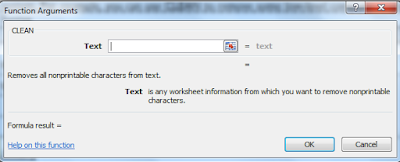



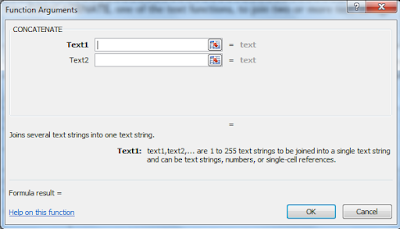

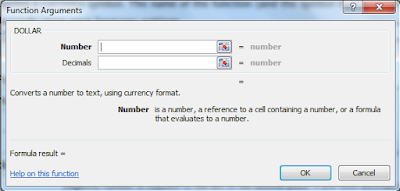


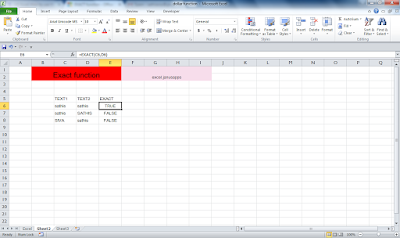











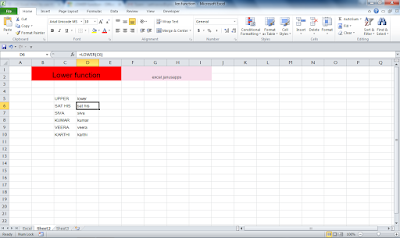
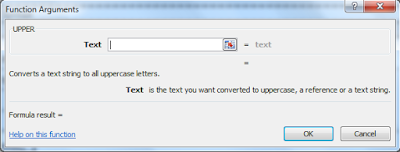




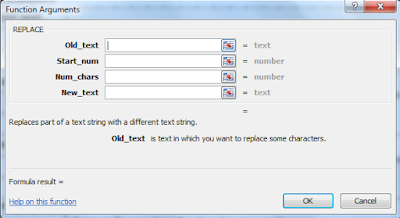
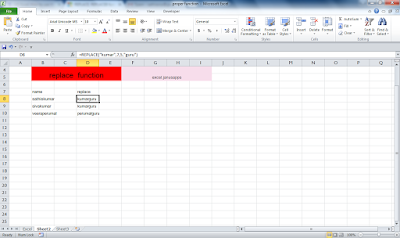

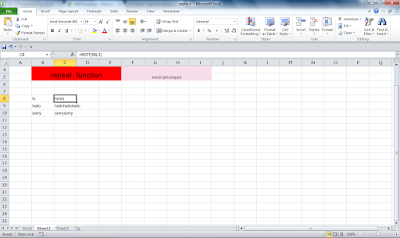












No comments:
Post a Comment