logical function
The Microsoft Excel AND function returns
TRUE if all conditions are TRUE. It returns FALSE if any of the conditions are
FALSE.
syntax
AND( condition1, [condition2], ... )
Parameters
Arguments
condition1
The first condition to test
whether it is TRUE or FALSE.
condition2,
Optional. Additional
conditions to test whether they are TRUE or FALSE. There can be up to 30
conditions in total.
OR function
The Microsoft Excel OR function returns
TRUE if any of the conditions are TRUE. Otherwise, it returns FALSE.
syntax
OR(
condition1, [condition2, ... Condition n] )
Parameters
condition1
A condition to test that can
either be TRUE or FALSE.
condition2,
Condition Optional.
Conditions to test that can either be TRUE or FALSE. There can be up to 30
conditions.
If function
The Microsoft Excel IF function returns
one value if the condition is TRUE, or another value if the condition is FALSE.
Syntax
IF( condition, [value if true], [value if
false] )
parameters
condition ;
The value that you want to
test.
Value if true Optional;
It is the value
that is returned if condition evaluates to TRUE.
Value if false Optional;
It is the value
that is return if condition evaluates to FALSE.
Iferror function
The Microsoft Excel IFERROR function
returns an alternate value if a formula results in an error. It will check for
errors such as #N/A, #VALUE!, #REF!, #DIV/0!, #NUM!, #NAME? or #NULL.
Syntax
IFERROR( formula, alternate value )
parameter
Formula
;
The formula or value that you want to test.
Alternate value ;
The alternate value that
is returned if the formula results in an error value (#N/A,
#VALUE!, #REF!, #DIV/0!, #NUM!, #NAME? or #NULL). Otherwise, the function will
return the result of the formula if
no error occurs.
True function
The Microsoft Excel TRUE function returns
a logical value of TRUE.
Syntax
TRUE(
)
parameters
There are no parameters or arguments for
the TRUE function
False function
The Microsoft Excel FALSE function
returns a logical value of FALSE.
Syntax
FALSE(
)
parameters
There are no parameters or arguments for
the TRUE function
Not function
The Microsoft Excel NOT function returns
the reversed logical value
Syntax
NOT(
logical value )
parameters
Logical value
An
expression that either evaluates to TRUE or FALSE. If used with an expression
of TRUE, then FALSE is returned. If used with an expression of FALSE, then TRUE
is returned.





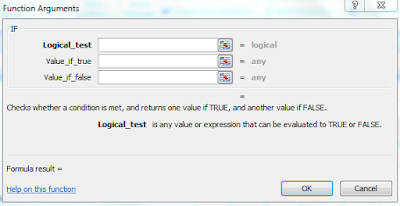






No comments:
Post a Comment